While playing the custom game in Valorant you may enable cheats to have fun with your friends or try different things that you may not be able to learn in online matches.
You will use cheats like god mode, unlimited ammo, ghost mode, unlimited credits, infinite abilities, and many more just to learn and how it affects the enemy in the match.
But here comes the problem where you will not see that cheat option in the Valorant custom game. While other players in a match can use the cheats tab and for some, the cheat tab doesn’t appear. Because there is a bug in-game that the cheat tab doesn’t appear in Valorant.
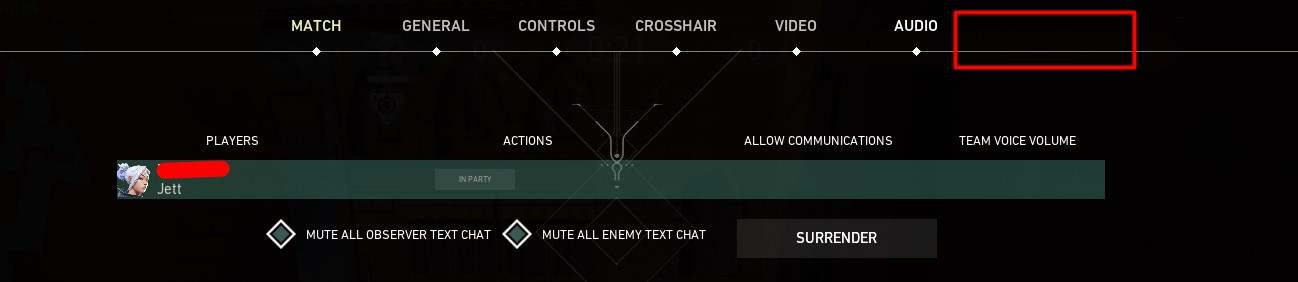
How to fix Cheats tab missing in Valorant?
- Make sure when you start the custom match you must have cheats enabled in options
- Now Starts the game.
- When you reach Agent select screen don’t pick or lock on any hero.
- Wait for the timer to reach under 60.
- Now you can pick your Agent.
- Now when the game starts you should be able to see the Cheats tab in the top right.
Now you may enjoy the given cheats options in Valorant custom game. This is the only solution available right now. As I have tried with my game and it worked for me. If you are still not able to see the cheats option then you must follow all the steps properly.
In Valorant this is a bug and still not be fixed and it has been so long that we don’t know that developers are trying to fix the problem, They must be trying to add new features in-game instead of fixing the current problems facing by the community. Like there is the same problem in Valorant where Combat report is missing when your Agent dies or the new round starts.
If you have another solution besides this. Do let us know in the comments so the people can enjoy the game in full potential.
Happy Gaming!




